Unity Shader·几个科幻风小练习
review
之前测试选了FUI的题,复习一下相关内容,记录一下思路防止面试断片儿…
FUI
这次测试点亮了AE技能点…做帧动画还是很方便的,网络素材贼多,不过导出序列图片合并成spritesheet用的是额外的工具-GlueIT,略麻烦。
素材合集↓
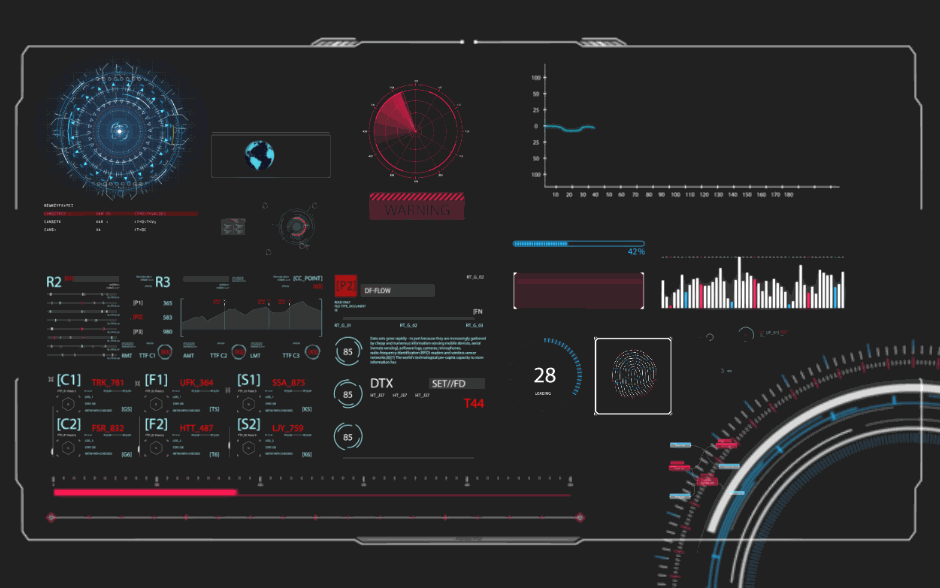
Hologram
-
三层颜色——内层、外层、条纹。
-
Glitch效果。
效果图↓(Dominator赛高 (๑•̀ㅂ•́)و✧)
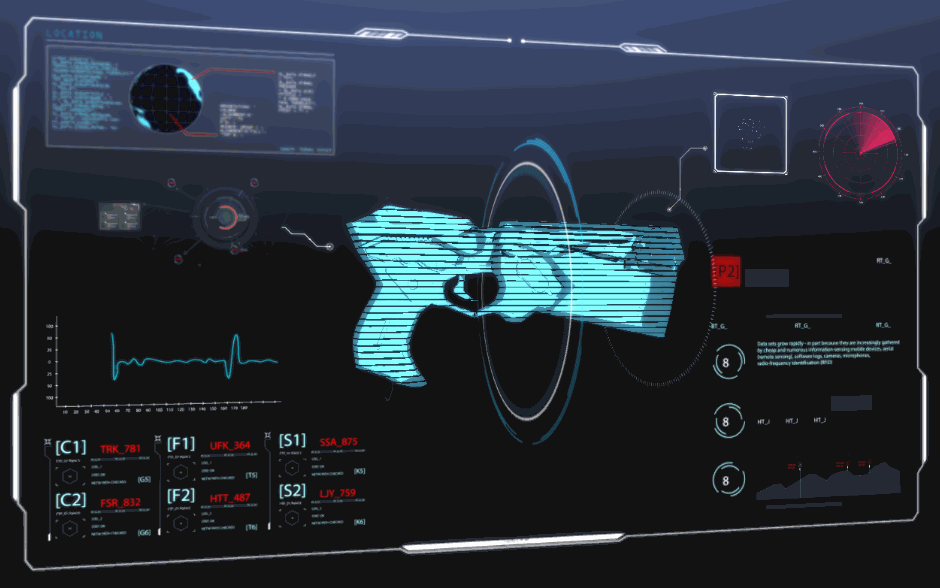
shader代码
Shader "Lapu/Holo" {
Properties{
//[Toggle(Display)] _enableDisplay("Display Mode", Float) = 0 //enable scan
[HDR]_TintColor("Base Color", Color) = (0,0.5,1,1)
[HDR]_RimColor("Rim Color", Color) = (0,1,1,1)
[HDR]_FillColor("Fill Color", Color) = (0,0.5,1,1)
_MainTex("Main Texture", 2D) = "white" {}
_GlitchTime("Glitches Over Time", Range(0.01,300.0)) = 1.0
_LineAmount("Line Amount", Range(1,200)) = 20
_LineWidth("Line Width", Range(0,1)) = 0.5
_LinesGlow("Line Brightness", Range(-1,2)) = 0.5
_GlitchSegment("Glitch Segment Width", Range(0.01,30)) = 0.2
_Speed("Speed", Range(-10 , 10)) = 4.5
//_Amount("Amount", Range(-1, 1)) = 0.0
}
Category{
Tags{"RenderType" = "Transparent" "Queue" = "Transparent"}
SubShader{
Pass{
Cull Off
AlphaToMask On
CGPROGRAM
#pragma vertex vert
#pragma fragment frag
#pragma target 4.5
#pragma shader_feature GRID
#include "UnityCG.cginc"
sampler2D _MainTex;
fixed4 _TintColor, _FillColor;
fixed4 _RimColor;
struct appdata_t {
float4 vertex : POSITION;
float4 color : COLOR;
float2 texcoord : TEXCOORD0;
float3 normal : NORMAL; // vertex normal
};
struct v2f {
float4 vertex : SV_POSITION;
float4 color : COLOR;
float2 texcoord : TEXCOORD0;
float3 projPos : TEXCOORD2;
float3 wpos : TEXCOORD1; // worldposition
float3 normalDir : TEXCOORD3; // normal direction for rimlighting
};
float4 _MainTex_ST;
float _GlitchTime;
float _LineAmount;
float _OptTime = 0;
float _LineWidth;
float _GlitchSegment;
float _LinesGlow;
float _Speed;
float _Amount;
v2f vert(appdata_t v)
{
v2f o;
o.vertex = UnityObjectToClipPos(v.vertex);
o.projPos = ComputeScreenPos(o.vertex);
// Vertex glitching
_OptTime = _OptTime == 0 ? sin(_Time.w * _GlitchTime) : _OptTime;// optimisation
float glitchtime = step(0.99, _OptTime); // returns 1 when sine is near top, otherwise returns 0;
float glitchPos = v.vertex.y + _SinTime.y;// position on model
float glitchPosClamped = step(0, glitchPos) * step(glitchPos, _GlitchSegment);// clamped segment of model
o.vertex.xz += glitchPosClamped * 0.1 * glitchtime * _SinTime.y;// moving the vertices when glitchtime returns 1;
o.color = v.color;
o.texcoord = TRANSFORM_TEX(v.texcoord,_MainTex);
o.wpos = mul(unity_ObjectToWorld, v.vertex).xyz;
o.normalDir = normalize(mul(float4(v.normal, 0.0), unity_WorldToObject).xyz);
return o;
}
fixed4 frag(v2f i, fixed facing : VFACE) : SV_Target
{
float4 tex = tex2D(_MainTex, i.texcoord) * _TintColor;// texture
float3 viewDirection = _WorldSpaceCameraPos.xyz - i.wpos.xyz;// view
float rim = 1.0 - saturate(dot(normalize(viewDirection), i.normalDir));// add rim light
// small scanlines down
float fraclines = frac((i.wpos.y * _LineAmount) + _Time.y * _Speed);//small lines
float scanlines = step(fraclines, _LineWidth);// cut off based on 0.5
fixed4 col = tex + (scanlines * _TintColor) * _LinesGlow + _RimColor * rim;// end result color
col.a = 0.8 * (scanlines + rim);
//#if Display...bug
// return step(i.wpos.y - _Amount * 4, 0) * (facing > 0 ? col : _FillColor);//add vface color
//#else
return (facing > 0 ? col : _FillColor);//add vface color
//#endif
}
ENDCG
}
}
}
}
流光
用hologram魔改的代码,效果还蛮好…而且有点万金油(啊这
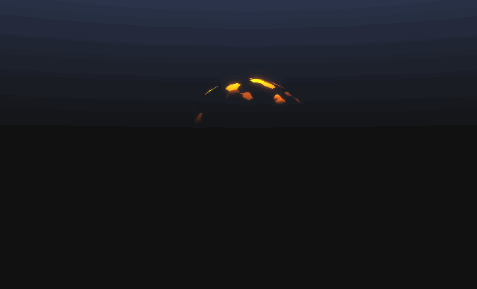
shader代码
Shader "Lapu/Scan"
{
Properties
{
[Toggle(ScanMode)] _enableScanMode("Scan Mode", Float) = 0 //enable scan
//[Toggle(WorldPosMode)] _enableWorldPos("World Pos", Float) = 0 //TODO: enable worldpos texture
[Header(Texture Setting)]
_Diffuse("Diffuse Texture", 2D) = "white" {}
_HighLitTexture("High Lit Texture", 2D) = "white" {}
_Color("Main Color", Color) = (1,1,1,0)
[HDR]_Highcolor("Highcolor", Color) = (1.018156,2.249626,3.924528,1)
_Opacity("Opacity", Range(0 , 1)) = 1
_NoiseScale("Noise Scale", Range(0 , 10)) = 1
[Header(Scane Setting)]
_Width("Width", Range(0 , 30)) = 8.15
_Speed("Speed", Range(-10 , 10)) = 4.5
_Rotation("Rotation", Range(0 , 15)) = 0.85 //TODO: rotation
[Header(Cut Off Setting)]
_Cutoff("Cutoff Value",Range(-10,10)) = 1.1
_HorizonIntensity("Horizon Intensity", Range(0, 100)) = 3.3
_HorizonHeight("Horizon Height", Range(-10,10)) = 10
[HideInInspector] _texcoord2("", 2D) = "white" {}
[HideInInspector] _texcoord("", 2D) = "white" {}
}
SubShader
{
Tags{ "RenderType" = "Transparent" "Queue" = "Transparent" }
ZWrite Off
Blend SrcAlpha OneMinusSrcAlpha
CGPROGRAM
#pragma target 4.6
#pragma surface surf Lambert alpha
#pragma shader_feature ScanMode
struct Input
{
float2 uv_texcoord;
float2 uv2_texcoord2;
float3 worldPos;// built in value to use the world space position
float3 worldNormal; // world normal built-in value
};
float4 _Color, _Highcolor;
sampler2D _Diffuse, _HighLitTexture;
float4 _Diffuse_ST, _HighLitTexture_ST;
float _Rotation, _Speed, _Width;
float _Opacity, _Cutoff, _HorizonHeight, _HorizonIntensity, _NoiseScale;
void surf(Input i, inout SurfaceOutput o)
{
float3 blendNormal = saturate(pow(i.worldNormal * 1.4, 4));
// normal noise triplanar for x, y, z sides
float3 xn = tex2D(_HighLitTexture, i.worldPos.zy * _NoiseScale * 0.1);
float3 yn = tex2D(_HighLitTexture, i.worldPos.zx * _NoiseScale * 0.1);
float3 zn = tex2D(_HighLitTexture, i.worldPos.xy * _NoiseScale * 0.1);
float3 noisetexture = zn;
noisetexture = lerp(noisetexture, xn, blendNormal.x);
noisetexture = lerp(noisetexture, yn, blendNormal.y);
//rotation
float Rot = _Rotation * (3.1415926f / 180.0f);
float s = sin(Rot);
float c = cos(Rot);
//texture
float2 uv_Diffuse = i.uv_texcoord * _Diffuse_ST.xy + _Diffuse_ST.zw;
float2 uv_HighLitTexture = (i.uv2_texcoord2 * _HighLitTexture_ST.xy + _HighLitTexture_ST.zw) * fixed2(s,c);
float4 maincolor = tex2D(_Diffuse, uv_Diffuse);
float4 highlitcolor = tex2D(_HighLitTexture, uv_HighLitTexture);
#if ScanMode
float lerpvalue = lerp(uv_HighLitTexture.x, uv_HighLitTexture.y, _Rotation);
#else
float lerpvalue = 1;
#endif
float4 final = clamp(_Highcolor * pow(sin(noisetexture.r * lerpvalue + _Speed * _Time.y), exp(10.0 - _Width)), float4(0, 0, 0, 0), float4(1, 1, 1, 1));
o.Albedo = (maincolor * _Color).rgb;
o.Emission = final.rgb;
o.Alpha = final.a * _Opacity;
}
ENDCG
}
Fallback "Diffuse"
}
Wireframe效果
Geometry Shader,看这篇。
Scifi显示屏效果
应该是amplifid shader editor做的,大致思路是根据color ID分三类——静止部分、竖直移动部分、横向条纹动画,很有趣,效果非常好。外加屏幕distort效果。
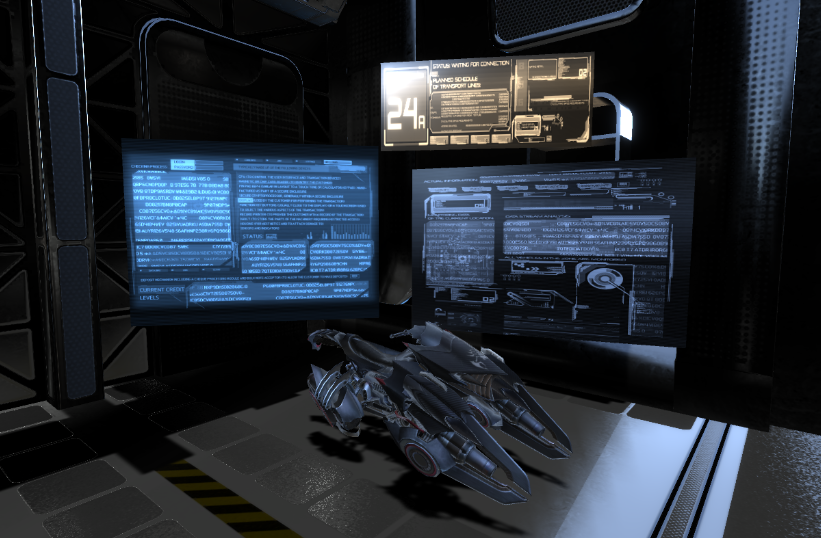
代码
Shader "Lapu/HoloMonitor"
{
Properties
{
_Emission("Emission", 2D) = "white" {}
_Texture0("Texture 0", 2D) = "black" {}
_Specular("Specular", Range(0 , 1)) = 0.5
_Smoothness("Smoothness", Range(0 , 1)) = 0.5
_Color1("Color 1", Color) = (1,1,1,0)
_Background("Background", Color) = (0,0,0,0)
_AlbedoPower("Albedo Power", Range(0 , 1)) = 0
_EmissionPower("Emission Power", Range(0 , 1)) = 0
_Distort("Distort", Range(0 , 1)) = 0.35
[HideInInspector] _texcoord("", 2D) = "white" {}
[HideInInspector] __dirty("", Int) = 1
}
SubShader
{
Tags{ "RenderType" = "Opaque" "Queue" = "Geometry+0" "IsEmissive" = "true" }
Cull Back
ZTest LEqual
CGPROGRAM
#include "UnityShaderVariables.cginc"
#pragma target 3.0
#pragma surface surf StandardSpecular keepalpha addshadow fullforwardshadows
struct Input
{
float2 uv_texcoord;
};
uniform float4 _Background;
uniform float4 _Color1;
uniform sampler2D _Texture0;
uniform sampler2D _Emission;
uniform float _Distort;
uniform float _AlbedoPower;
uniform float _EmissionPower;
uniform float _Specular;
uniform float _Smoothness;
void surf(Input i , inout SurfaceOutputStandardSpecular o)
{
float2 panner337 = (_Time.y * float2(0,0.5) + i.uv_texcoord);
float2 panner360 = (1.0 * _Time.y * float2(7,9) + i.uv_texcoord);
float temp_output_362_0 = (_Time.w * 20.0);
float clampResult372 = clamp((sin((temp_output_362_0 * 0.7)) + sin(temp_output_362_0) + sin((temp_output_362_0 * 1.3)) + sin((temp_output_362_0 * 2.5))) , 0.0 , 1.0);
float2 temp_output_361_0 = (i.uv_texcoord + ((tex2D(_Texture0, panner360).b * clampResult372) * _Distort));
float4 tex2DNode308 = tex2D(_Emission, temp_output_361_0);
float2 panner312 = (_Time.y * float2(0,0.2) + temp_output_361_0);
float2 panner331 = (_Time.y * float2(-0.2,0) + temp_output_361_0);
float temp_output_343_0 = (_Time.y * 20.0);
float clampResult349 = clamp((sin((temp_output_343_0 * 0.7)) + sin(temp_output_343_0) + sin((temp_output_343_0 * 1.3)) + sin((temp_output_343_0 * 2.5))) , 0.7 , 1.0);
float4 lerpResult335 = lerp(_Background , _Color1 , ((tex2D(_Texture0, panner337).r + (((tex2DNode308.g * tex2D(_Emission, panner312).a) + (tex2DNode308.b * tex2D(_Emission, panner331).a)) + tex2DNode308.r)) + (0.0 + ((clampResult349 * tex2D(_Texture0, i.uv_texcoord).g) - 0.0) * (0.5 - 0.0) / (1.0 - 0.0))));
o.Albedo = (lerpResult335 * _AlbedoPower).rgb;
o.Emission = (lerpResult335 * _EmissionPower).rgb;
float3 temp_cast_2 = (_Specular).xxx;
o.Specular = temp_cast_2;
o.Smoothness = _Smoothness;
o.Alpha = 1;
}
ENDCG
}
Fallback "Diffuse"
}